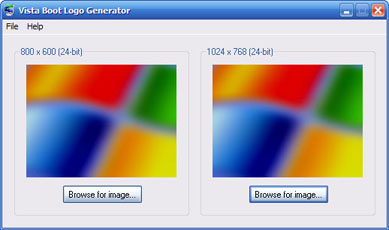I know a lot of people were disappointed by the lack of a decent boot logo in Vista, so I’ve thrown together a tool that should simplify the process of creating the new high resolution boot logos!
Your works of art need to be saved as 24-bit BMPs, and you’ll need to create them in two sizes: 800×600 and 1024×768. On my machine the boot logo always defaults to 1024×768, but I assume the 800×600 version automatically kicks in if your graphics card is rubbish. Once you’ve selected your two images, just click File -> “Save Boot Screen File As…” and it will generate the logo file. To make the logo come up during boot, you’ll need to copy the file to the following folder:
%windir%\System32\en-US
You’ll also need to make sure the /NOGUIBOOT option is enabled in the MSCONFIG tool, otherwise you’ll only get the old 16 colour boot screen. Vista boot screen was 640×480 16 colors but with /NOGUIBOOT option there will be no animation, but it looks a hell of a lot better. For full details, make sure you read the info during setup.
Download Vista Boot Logo Generator Beta 1.1
It is still very much a beta, so use at your own risk. Have fun 🙂