[pano file=”pano1/pano.html”]
I had purchased this great fish eye lens from Samyang few months back. Samyang 8mm f/3.5 Aspherical IF MC – Fish eye is great sharp lens. The lens is designed to be used with cameras having an APS-C sensor, and is exceptional value for such a lens in its class. This is a great lens for users on a budget, as an alternative to the Sigma 8mm or Canon EF 8-15mm f/4L Fish eye USM Lenses. At max Aperture: F3.5 it produces full fish eye with a focal length equivalent to approx 12mm on APS-C Sensors. It is a diagonal fish eye lens with angle of view of 167 degrees. This is a budget lens, so setting the F-Stop is done by rotating the ring on the lens rather than through the camera controls and so is the manual focus.

After I had sold my APS-C Camera (Canon EOS 7D) I tried using this on my full frame camera Canon EOS 5D Mark III. On a full frame camera it produces a funny rectangular image which you can see above, with built-in lens hood (fixed to the body & not removable) visible in the image field. So I decided to sell it and wanted to go for another fish eye which is good enough for the full frame body. After I sold the lens I found out that Samyang recently introduced a new version of this same lens with a removable hood for the sake of full framers. Before this it was pretty difficult to produce a proper 360° panorama on a full frame camera using this lens. People used to disassemble lens and shave the built-in lens hood. So today I ordered the same lens in its new avatar – Samyang 8mm f/3.5 HD Fisheye Lens with Removable Hood for Canon. It should be in my hands soon.

Even though I had this lens for quite a few weeks, I was so preoccupied with other work, I hardly had time to use it. Just before selling the lens I had an opportunity to shoot an unplanned panorama. What you see here is the my unkempt garden next to my hospital. It is my main hunting ground for all my photography. As monsoon had started early this year and it was raining cats and dogs, I had a very brief interval to take a quick set of pictures before parting with this lens. Taking a panorama with Fish eye lens is quite easy. I used what is known as Philopod Pitch variation technique without using the tripod. Philopod are named after Philippe Hurbain who describes the Philopod technique on his website here. A philopod is basically a piece of string tied around the no-parallax point on the lens with a weight at the other end of the string which allows the camera to be positioned over a feature on the ground. The principle is identical to that of the swing rod. This may not be quite as accurate as a properly calibrated panoramic head, and is of course only useful at the moderate to fast shutter speeds which can be shot handheld without blurring, but there are other advantages. It is fast, portable and can shoot accurate panoramas in locations where tripods or monopods are not allowed. There is also the ability to use small variations in pitch angles to capture the entire scene without separate zenith and nadir shots. This is called philopod pitch variation technique. Here is the video tutorial demonstrating this technique along with another two standard techniques. As I had a full frame camera and an unshaven hood around my 8mm fish eye I used few extra pictures than mentioned in that video tutorial. Lens he is using is similar to my to my 8mm fisheye (Samyang is also sold as Rokinon, Pelang, bowen etc) but with shaved hood.
I attached a string with a weight (thread with a large coin at the end) to the end of my lens at no-parallax point. Samyang has no-parallax point just at the base of the hood. If you rotate your camera around some randomly chosen point, your images may show parallax and be difficult to stitch. So you need to get the no parallax point. This special no-parallax point is the center of the lens’s entrance pupil, a virtual aperture within the lens. In the panorama photography this special point is often (mistakenly) called the nodal point, but it is in fact unrelated to the actual nodal points of the lens. Check for a detailed explanation on how to find out no-parallax point here in this blog.

Hand holding the lens in portrait mode I took 4 pictures. North, East, South and West by tilting the lens down 10° from horizon in North & South direction. 10° from horizon up at East & West direction. These 4 images were 90° apart. Now tilt the camera up took a zenith image and shot one image tilting the lens down towards the ground to get Nadir picture. If I was on a shaved 8mm fish eye lens only 4 + 1 would have been sufficient just like the method used in the video. I stitched all the shots using a freeware tool called Hugin. Hugin can be found at SourceForge or Launchpad. I used the stable 2012 version as the 2013 version is still in testing mode. Result was not really great. It was too late for me to realize that the zenith shot I had taken was too high. I should have taken a 65° angle shot instead of completely facing the sky I took. This caused quite a bit of stitching issues which can be seen between sky and the other layers. As lens was sold by the time I realized mistake, I could not recreate another panorama. Soon I will be getting a removable hood version and will show you a better panorama with the new lens.

The panorama I posted here uses a field of view of 360° horizontal by 180° vertical projection also called Equirectangular projection. The method of creating panorama in Hugin is quite simple. I recommend the tutorial links on their website for details. Basically it involves importing images into Hugin. Let Hugin do the initial alignment and invariably it will complain if any of the parts are not fitting into the projection properly. You need to manually realign, add control points, restitch and crop as needed. You can check the results and manipulate the panorama using the Hugin’s fast preview window. When you’ve created the perfect equirectangular image you want, you can export it as a blended panorama either in a Tiff or JPEG format or QTVR format as .mov file (you need Apple QuickTime or other QTVR viewers to view). I exported it as Tiff and used krpano tools to convert it to the web. You can check other projections by right clicking on the panorama and choosing other views.

The other projection I have posted here is what is known as Stereographic projection. It is also called Little Planets. A stereographic projection is a way to map a sphere onto a plane. In photography this can be used to create a special kind of panorama. There’s a good chance you’ve seen a particular type of stereographic projection before in the form of a little planet view, as this technique was used in several widespread advertisements. The little planet view is simply a stereographic projection with the center of the view directed straight towards the ground (i.e. when the center of the projection is the nadir). If done in a open area with clear sky, this creates the illusion of a little planet. Unfortunately my sky view was poor as it was covered with tree canopy. So I did not get such large sky to make a compact little planet. I have created a compact planet and a large planet here. For creating the Stereographic projection you change the projection setting in fast preview window inside Hugin to Stereographic. Ta-da! Little planet is born! Then change the center point which will enable you to manipulate where the taller objects poke out along the circumference of your little planet. When you’ve got the image you want, click Create Panorama, save, crop as a square, and publish online or print as desired.

How else can you distort your panoramic to make an unusual yet visually appealing exaggerated or misconstrued image? For a flip side of the 300° Stereographic projection, If you choose the sky as your center point under Stereographic projection, the result will be an Alice in Wonderland, down-the-rabbit-hole, tunnel image that will challenge your model of the world. As with all photographic techniques, the possibilities are virtually limitless. When making little planets from your fish eyed panoramic images, the results are seldom predictable, but they’re always entertaining.

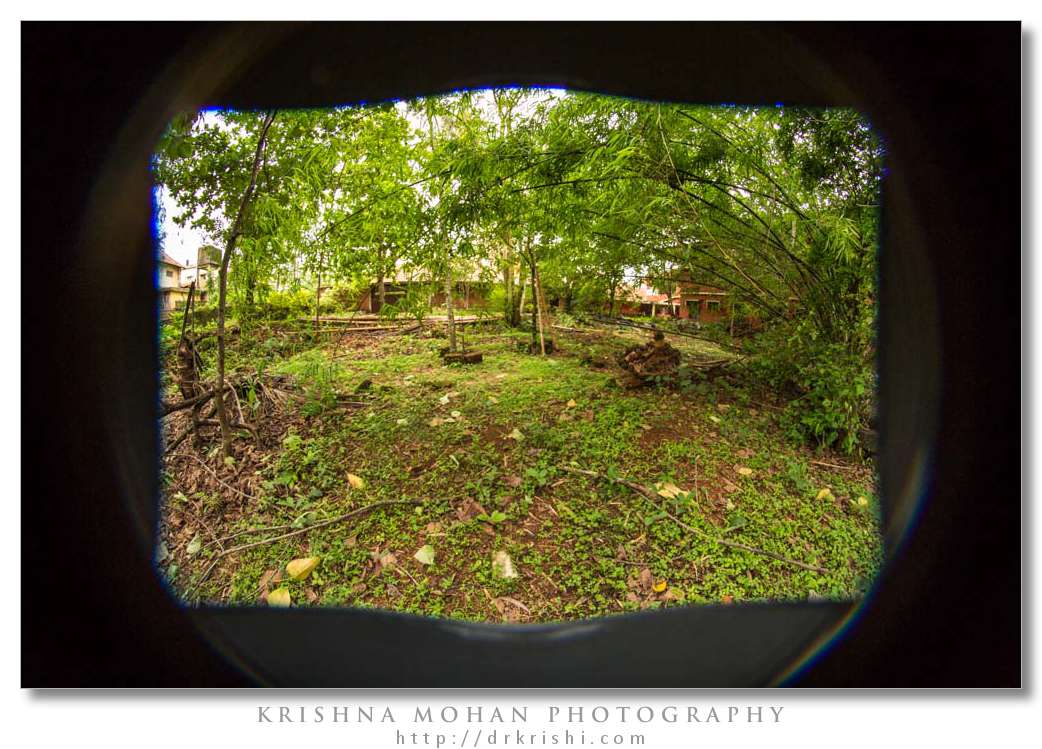
Great Dr. Krishi. Out of this world.
Hi! Great website!
Watched your video tutorial. My question is: which panorama bracket brand did you use in method 3?
I used hand holding it using the philopod pitch variation technique. That video tutorial is not mine.It is by Florian Knorn. Check his great website for more details – http://www.pano.ie .
What can you say about Rokinon 8mm fish eye? Do you think that it can give the same 360 pano that you got out of Samyang ?
Rokinon is Samyang renamed in few countries. Samyang SLR lenses are also branded as Vivitar, Falcon, Rokinon, Walimex, Bower, Opteka, Polar and Pro-Optic.
Please help me, to create a 360 panorama ( virtual tour ) using 8mm fisheye samyang… How to Stitching my shoot photos?
Kindly go through both these posts. You need a software called Hugin as well. The details are there in the following two posts.
Panorama using 8mm Fisheye and
Panorama with a Fish Eye Lens
Thanks im try… but tell me how many photos i need to create image? i saw you shoot 4 photos.. you not shoot nadir and zenith ? tell me how many shoot i need to create best panorama image? i have 8mm lense
Thanks